Advanced onBux Guide
Welcome to the Advanced Guide to onBux.
By now you should have already signed up and should be looking at your new membership screen. If you haven't, then please Click Here and sign up before continuing.
Once you have signed up we can begin the journey of making money online. Please remember that it starts off slow and builds momentum as we go.
- Earning Money Through Ads
The viewing of the daily advertisements is the simplest and the most important part of onBux. You get paid for each click you make. First of all click on the View Ads button at the top of your screen.
The page you come to will have a number ads displayed on it. This number varies based on your membership level. As you start off as a Standard member you will see at least 4 ads, sometimes more*. The ads will look like this (without the word UPGRADE):

The page you come to will have a number ads displayed on it. This number varies based on your membership level. As you start off as a Standard member you will see at least 4 ads, sometimes more*. The ads will look like this (without the word UPGRADE):
When you click the ad a blue dot will appear, simply click on the dot (It is an anti cheat mechanism so robots cannot click ads). Once you click the dot a new page will open up displaying both the advertised page and an onBux Bar across the top of the page. In order for you to get paid for viewing this ad, you have to wait for the page to load completely. Once the ad has loaded, the onBux message will change to a progress bar. This progress bar will fill in 30 seconds.
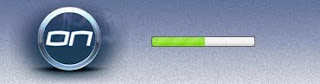
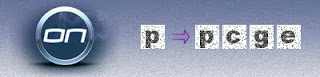
Once you have selected the right letter, you will be credited for the click.
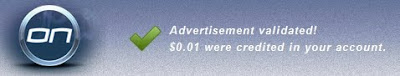
You can now close that page.
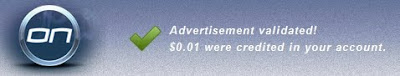
Congratulations! You have just successfully viewed your first ad and you have made your first money in onBux.
If you are now thinking to yourself, all that and I only get $0.01? Well hold onto that thought for later. As I have mentioned, this is the start of the journey. With a bit of patience you will be earning amazing money for clicking those very same ads every day.
If you are now thinking to yourself, all that and I only get $0.01? Well hold onto that thought for later. As I have mentioned, this is the start of the journey. With a bit of patience you will be earning amazing money for clicking those very same ads every day.
Getting back on track, if you go back to the View Ads page you will see that the ad you just viewed is now grayed out. You cannot view this ad again until tomorrow.
Now, view the rest of the ads!
It is important to note that the ads reset based on the server time and not your time. So pick a time of day or night that you will dedicate to viewing your ads and STICK to this time. Make this time Your onBux Time and do not change it. This way you will never accidentally miss a days worth of clicks. This becomes very very important later on when you are dealing with any number of referrals under you earning you money with their clicks.
Also, you fill find that throughout the day extra ads appear. If you were to check on your View Ads page regularly, you will quite often find an extra ad waiting to be clicked. But do it quickly, because these ads only accept a limited number of clicks before disappearing again.
- Referrals Referrals Referrals
If clicking Ads are the foundation of onBux, then referrals are the Bread and Butter.
First, a little explanation as to how your referral clicks are credited to you and how to avoid missing out on your referrals earnings.
In order to receive credit from your referrals clicks you have to have clicked all of your ads the previous day. This doesn't mean that you have to wait a day to receive your referrals clicks, because you get them the very second they make them. However it is a rule in place to ensure that everyone stays active and clicking so everyone profits. This will never be an issue if you click all of your ads everyday at the same time every day and never miss a day. But it is hard to be that perfect (but not impossible). I shall explain the concept a bit more plainly. I'll give 2 examples.
Example 1:
Your clicks:
Monday = 4
Tuesday = 4
Wednesday = 4
Referrals clicks:
Monday = 0
Tuesday = 4
Wednesday = 4
In this example we see that you made all of your clicks each of the 3 days and your referral made all of their clicks for 2 of the days. In this case you would receive all of the money from your referral clicks (plus your clicks of course), because you clicked all of your ads.
Example 2:
Your clicks:
Monday = 4
Tuesday = 0
Wednesday = 4
Referrals clicks:
Monday = 4
Tuesday = 4
Wednesday = 4
In this example we see that this time you missed a day of clicks but your referral did all 3 days of clicks. However you will only receive the first 2 days of your referrals clicks and will not receive Wednesdays. This is because you did not click on Tuesday. Remember the rule? To earn your referrals clicks you must click all of your ads on the previous day. So if you miss a day of clicks, you will not earn from your referrals the next day.
To be honest this has happened to me more than once and I kick myself whenever it happens. When dealing with thousands and thousands of referrals and suddenly not receiving any of their clicks for a whole day... it is a long day indeed.
So the best advice is to stay active and just set aside that 5 minutes at the same time each day to click all of your ads.
- Renting
In order to rent referrals you will need to put some of your earnings into your Rental Balance. You do this from the main screen.


When you click on Rental Balance, you will be given a list of choices.


If you have saved up enough earnings from your clicks then you would choose Main Balance. This will transfer however much you like from your Main Balance to your Rental Balance. If you wish to speed things up you may simply transfer some money from the Payment Processor of your choice*.
* Now lets get one thing clear.
There is no obligation at all to pay ANY money whatsoever to onBux. You can make a lot of money from this site without paying a single penny. The options to pay with your own money are there for those who CHOOSE to, because they wish to speed up the process of making money. I have taken the time and detailed out a plan that will require absolutely NO investment from you, in order for you to make money. I have also detailed out the faster plan which involves investment for quicker returns. Both of these plans can be found by Clicking Here.
There is no obligation at all to pay ANY money whatsoever to onBux. You can make a lot of money from this site without paying a single penny. The options to pay with your own money are there for those who CHOOSE to, because they wish to speed up the process of making money. I have taken the time and detailed out a plan that will require absolutely NO investment from you, in order for you to make money. I have also detailed out the faster plan which involves investment for quicker returns. Both of these plans can be found by Clicking Here.
Back on track, once you have transferred the money to your Rental Balance you will now be able to rent. To do so you would click on the green Referrals button located above your Click Graph.
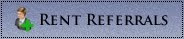
You can only rent once every 7 days as a standard member. Once you have rented, you will not be able to rent again until 7 days have passed.
When you rent a referral for the first time you have them for 30 days. That's an entire month of their daily clicks being credited to you. They are viewable any time in your account management screen by clicking on the Rented button on the left hand side. Here you can view how many clicks they have made while under you, what average (AVG) number of clicks per day they do and how much time you have left with this referral.
The Statistics page will also show you these details, but for all of your referrals as a whole.
- Renewing
So things are going well, you have made quite a bit from the referrals you have rented, but their expiration date is approaching. Well you definitely don't wont to lose them. So in order to keep them you have to extend their time with you. Renewing will add either 30, 60 or 90 days to that referral based on your choice. You do this from the Rented page. Simply click the little check box located at the end of your referrals stats:


Then scroll down to the bottom and click on the new bar that just appeared to choose your Renewing method from the options available.
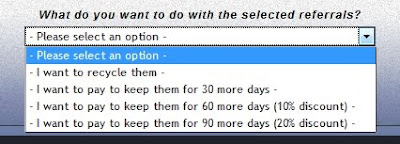
Choosing the 60 and 90 day options are more expensive, due to the fact that you are paying a few months of time in advance. But both of these options offer an increasing discount. So thinking about the long term picture, many investors choose the 90 day option. But remember, were taking baby steps here. Don't feel obligated to jump in the deep end just yet.
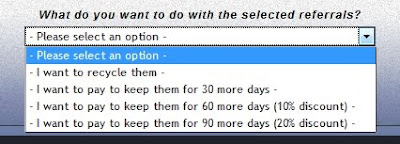
- AutoPay
Another option for renewing is something called AutoPay. AutoPay differs from the other methods because it renews the member by one single day, every day. And it does this automatically. How it works is, it takes a fee from your referrals clicks and uses it to pay for the extra day. So a fee of $0.006 would be deducted once per day, in order to keep that referral.
Example: If one referral was to make 4 clicks with 27 days left. Instead of receiving $0.02 from that referral, you would earn $0.014. However your referral would now be at 28 days left.
AutoPay only activates whenever the referral makes their first daily click each day. So if the referral was to miss a day, then no fee would be deducted.
It should be noted that you will still have to manage your referrals even if you have AutoPay on. This is because AutoPay only effects referrals who have MORE than 20 days left on their time. If referrals do fall below 20 they will have to be renewed by a manual method to back over 20. This will enable AutoPay to once again automatically renew them each day.
In order to activate AutoPay, click on the Enable button at the top of your Rented Referrals screen. AutoPay is Disabled by default.
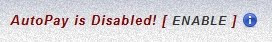
- Recycling
Not all referrals are great referrals. Some simply will not click as often as you would like. This happens for countless reasons that has to be summed up as simply: The Human Condition. For whatever reason, a bad referral who does not click enough is simply not profitable. By this I mean that they are not making enough clicks to justify renewing them. They are losing you money. These referrals need to be recycled.
Recycling a referral will remove the referral from your list and replace it immediately with another one. This referral will have the exact same time remaining, but will be a completely different human being, who will most likely be a much better clicker than the last one. All referrals have to pass through an activity filter before they are rented.
Recycling costs a small fee, which is deducted automatically from your Rental Balance, so make sure you have enough in your balance to do so. In order to recycle you can either click the little green recycle symbol on the referrals list:


Or you can select the check box again, and this time choose 'I want to recycle' instead of a renewing option. This method is useful for when you want to recycle multiple referrals at once. Check all the bad referrals boxes and then choose the recycle option.
- Direct Referrals
Now these are the icing on the cake. Direct Referrals are yours for as long as you want them at absolutely no cost. They are vital to making excellent money as both a free member and a heavily invested member. These referrals are absolutely free.
Direct Referrals are obtained by sharing your onBux link with people. Your link is located in the Banners section of your Account screen. This section provides you with the tools needed to successfully advertise onBux to your friends and strangers, and have them join up under you as your Direct Referral.
When someone goes to the address listed in you Link, they will arrive at onBux. However when they sign up, they will do so with you listed as their referral. Once their sign up is complete they will be listed in your Direct Referrals list.
The same rules for clicks being credited as rented referrals, apply for directs i.e. If you don't click on Tuesday you wont get their clicks on Wednesday. But everything else about them is absolutely free
Note: A free blog is a great method of getting Direct Referrals. It is a good idea to make one as soon as possible, because it takes a while to be listed in Google.
- Cashing Out
This is the reason we are all here. Once you have a sufficient amount of money in your Main Balance you can cash-out at anytime. Simply click the Your Payment button:
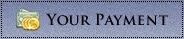
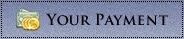
You will then be asked to pick which payment processor you would like to transfer the money to. (Please ensure that you have filled out your Payment Processor emails/IDs CORRECTLY. You can view this in your Personal settings.)
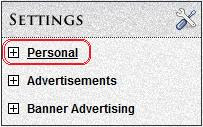
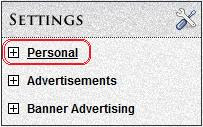
The minimum amount to cash-out is $2.00 for the first time. This increases by $1.00 every cash-out to finally stay at a fixed minimum of $10.00 each cash-out.
My most recent cash-out (updated 09/28/10):

My most recent cash-out (updated 09/28/10):

- The Forum
You will find that the onBux community is actually very close. Many of us converse with each other constantly on the forums. It is also an excellent place to ask any questions you may have. There are a large number of extremely helpful members who are always around to answer any queries you might have. I am also active on the forums and will likely run into you at some stage.
- The Stars
A very innovative new feature JUST released is the Star Ratings each member of the Forum gets. These stars are directly attributed to how many posts you make in the forums. But they are not just for show. They actually give you rewards for more stars.

» The conquest of stars follows this rule:
· 1 full Star: 200 posts.
· 2 full Star: 800 posts.
· 3 full Stars: 1800 posts.
· 4 full Stars: 5000 posts.
· 5 full Stars: 10000 posts.
»The benefits are:
· 1 full Star: Increase your limit by 10 direct referrals.
· 2 full Star: Increase your limit by another 20 direct referrals.
· 3 full Star: Increase your limit by another 30 direct referrals.
· 4 full Star: Increase your limit by another 40 direct referrals.
· 5 full Star: Earn Golden Membership (6 months) + Increase your limit by another 50 direct referrals..
This is to promote community activity on the forums. Any forms of spam will not be tolerated however.
Now, if you managed to read all of this and still haven't signed up What are you waiting for? Sign up by Clicking Here!

» The conquest of stars follows this rule:
· 1 full Star: 200 posts.
· 2 full Star: 800 posts.
· 3 full Stars: 1800 posts.
· 4 full Stars: 5000 posts.
· 5 full Stars: 10000 posts.
»The benefits are:
· 1 full Star: Increase your limit by 10 direct referrals.
· 2 full Star: Increase your limit by another 20 direct referrals.
· 3 full Star: Increase your limit by another 30 direct referrals.
· 4 full Star: Increase your limit by another 40 direct referrals.
· 5 full Star: Earn Golden Membership (6 months) + Increase your limit by another 50 direct referrals..
This is to promote community activity on the forums. Any forms of spam will not be tolerated however.
Now, if you managed to read all of this and still haven't signed up What are you waiting for? Sign up by Clicking Here!








0 comments:
Đăng nhận xét